So far this is my favorite mobile art piece this year.
It is a collage of these two photos.
I cropped and edited the barn in Snapseed. This app always amazes me. She was also edited to tone down the highlights and lighten the shadows. I used Retouch to clone out the gray barn.
Then I opened it in Leonardo and added the girl photo on a new layer. She was carefully masked away from her background. It was a bit difficult to try and 'paint' in a shadow on a new layer underneath her but I knew it wouldn't need to be perfect.
Next, into Distressedfx for a flock of birds. I reduced the opacity a bit. In fact Distressedfx owner, Cheryl Tarrant asked to show this image on her website as it's undergoing some updating.
Then off to Brushstroke for a slight painterly effect using brush effect S3.
By now you know Stackables is one of my favorite apps.
After a little play around I came up with this formula. You can save it to your Stackables app and use it on your images. Down load 'Rural Life' from this link and save it to your Dropbox.
Now on your device, open Dropbox and click the file. Use the 'Open in' option and choose Stackables. It will ask if you want to import the formula, tap 'Import'.
You will find it under the formula image with the heart. Click on the formula to apply it, then the wrench icon to make any changes you like.
This formula is not 'yellow' like my image appears so if you need to add some warmth, click on the add layer, click the third icon and choose 'Petals'.
This is the landscape using the original formula without 'petals'.
I'll leave you with another Stackables version that I liked.
Hope you're having a great Mobile Art Monday.






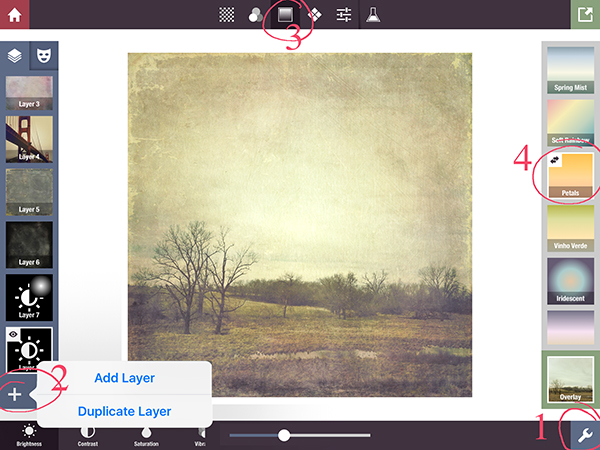



Amazing work, Roxi. Fantastic compositing. You did great on that shadow.
ReplyDeleteWonderful and thank you for the Stackables formulas. Love that app.
ReplyDeleteGreat post, I really enjoyed it. I agree the birds are really too dark but I did not realize you can reduce the opacity? Layering apps is still something I am working on... this is very helpful. The image is wonderful and I love the dill image also. Mextures, right? Thanks for the formula and I hope to see more tutorials. Thanks!
ReplyDeleteThank you very much for the Stackables Formula and the great tutorial!
ReplyDeleteIt's a really great edit Roxi. I can see why it would be your favorite.
ReplyDeleteSuch a perfect memory for your granddaughter Roxi. I so love that last one.
ReplyDeleteThis is wonderful and you're too kind to share the magic. I'm still new to this and having fun with it, but the merging layers on Leonardo may be beyond me. Will have to check that one out. Congrats on the well deserved accolades you received for this one. (@hillonthehouse on IG)
ReplyDeleteThat is just awesome, Roxi - Both edits are beautiful! I need to get the Leonardo app to my iPad - and thank you for the Stckables Formula!
ReplyDeletebeautiful edits! Thank you for sharing your tips!
ReplyDelete